
Ergonomic Must-Haves for Your Home Office
Creating a comfortable home office doesn’t have to be a daunting task. With the right tools, you can transform your workspace into a haven of productivity and comfort. Let’s dive into some ergonomic must-haves that will make your remote work experience enjoyable and pain-free.
1. Lumbar Support Cushions: Your Back’s Best Friend
Your lower back takes a hit when you sit for hours on end. A good lumbar support cushion is like giving your spine a warm hug all day. It helps maintain your natural posture, reduces strain, and keeps you sitting comfortably even during marathon meetings. You’ll feel the difference within days—no more nagging lower back pain! Look for cushions made with memory foam for personalized support and long-lasting comfort.
Plus, lumbar cushions are portable and lightweight, so you can move them between your desk chair, couch, or even your car. They’re a simple addition with huge benefits for your health. If you haven’t tried one yet, your back will thank you when you do!
2. Adjustable Chairs: Sit the Way You Like
Ever feel like your chair was designed for someone else? Adjustable chairs are a game-changer for creating a customized seating experience. They let you tweak the height, armrests, and lumbar support to fit your body perfectly. Your posture improves naturally when your chair works with your body instead of against it.
When choosing an ergonomic chair, make sure it supports your lower back and allows your feet to rest flat on the floor. Don’t settle for a one-size-fits-all option when you can have the Cadillac of chairs that adapts to you. It’s worth the investment for your comfort and long-term health.
3. Standing Desks: Stretch While You Work
Sitting for too long isn’t great for your health, no matter how comfortable your chair is. That’s where standing desks come in handy. These adjustable desks let you switch between sitting and standing throughout your day, keeping your body active and reducing stiffness.
Standing desks are especially great if you’re prone to fidgeting or find it hard to sit still for long periods. Pair your standing desk with an anti-fatigue mat to give your feet and legs extra support. Your energy levels will thank you, and you’ll probably notice a boost in your focus too.
4. Monitor Risers: Look Straight Ahead
If you’re craning your neck to look at your screen, it’s time for a monitor riser. These handy gadgets lift your monitor to eye level, reducing strain on your neck and shoulders. You’ll wonder how you ever worked without one.
Whether you’re using a laptop or a desktop monitor, there’s a riser to fit your needs. Adjustable risers are a great choice because they let you set the perfect height for your setup. Pair this with a separate keyboard and mouse, and you’ve got yourself an ergonomic dream team.
5. Keyboard and Mouse: Go Wireless and Ergonomic
Your hands deserve some love too. An ergonomic keyboard and mouse can do wonders for reducing wrist and hand strain. Look for designs that keep your wrists in a neutral position, and consider wireless options for a clutter-free desk.
A good wrist rest can also make a big difference, especially during those long typing sessions. Ergonomic doesn’t just mean functional—it can also mean stylish! There are plenty of sleek options that blend functionality with modern aesthetics.
6. Proper Lighting: Brighten Your Workspace
Straining your eyes is just as bad as straining your back. Good lighting is a must-have for any home office. A desk lamp with adjustable brightness levels can help reduce eye fatigue and improve your focus.
Natural light is even better, so try positioning your desk near a window. Just make sure you’re not staring into direct sunlight, as that can cause glare and make it hard to see your screen. Balanced lighting can do wonders for your mood and productivity.
How Lumbar Cushions Improve Posture and Comfort

Working from home can take a serious toll on your back, but there’s good news: lumbar cushions are here to save the day. These ergonomic wonders might seem simple, but they pack a punch when it comes to improving posture and making long hours at your desk feel less like a chore. Let’s dive into how these cushions work their magic and why you should add one to your home office setup.
1. Supporting Your Spine Where It Needs It Most
Your spine has a natural curve that’s essential for balance and movement. However, sitting for hours on end can flatten that curve, causing discomfort and strain. That’s where lumbar cushions come in. By providing targeted support to your lower back, these cushions help maintain your spine’s natural alignment.
When you’re sitting correctly, your entire back feels supported. No more leaning forward or slouching—a lumbar cushion gently nudges you into the right posture without making you feel stiff or restricted. Over time, this consistent support can reduce lower back pain and even prevent long-term issues like herniated discs or sciatica. Think of it as a small investment in your body’s future well-being.
2. Making Your Chair Feel Like a Cloud
Let’s be honest: not all office chairs are created equal. Many lack the built-in lumbar support you need for proper posture. Adding a lumbar cushion instantly upgrades your chair, transforming it into a throne of comfort. The memory foam in most cushions molds to your body, creating a personalized fit that feels like it was made just for you.
Beyond comfort, this personalized support means you’re less likely to shift around in your seat trying to find a comfortable position. Less fidgeting equals more focus on your work, which can be a game-changer for productivity. Plus, a lumbar cushion’s breathable fabric keeps you cool during those marathon meetings, so you can stay comfortable all day long.
3. Encouraging Good Posture Habits
Using a lumbar cushion doesn’t just improve your posture while you’re sitting—it trains your body to maintain better posture throughout the day. When your lower back is properly supported, your shoulders naturally fall back, and your neck aligns with your spine. This ripple effect can help reduce tension in your shoulders and neck, two common problem areas for remote workers.
Over time, you’ll notice that good posture starts to feel natural, even when you’re away from your desk. Whether you’re walking around the house or relaxing on the couch, your body remembers the alignment it’s been practicing. A lumbar cushion is like having a gentle coach reminding you to sit up straight without the nagging tone.
4. Portable Comfort Wherever You Go
One of the best things about lumbar cushions is how portable they are. Unlike a heavy ergonomic chair, which stays in one place, a lumbar cushion can go wherever you do. Working at the dining table today? No problem. Moving to the couch for an afternoon brainstorming session? Your cushion’s got you covered.
This portability makes lumbar cushions a great option for people who don’t have a dedicated home office or like to switch up their workspaces. They’re also a lifesaver for car rides, especially if you’re someone who spends time commuting or traveling for work. With a lumbar cushion in tow, you can take comfort with you, no matter where you sit.
5. Affordable and Long-Lasting
Unlike major ergonomic upgrades like standing desks or fancy chairs, lumbar cushions are a budget-friendly way to improve your workspace. High-quality cushions are made from durable materials like memory foam, meaning they’ll keep their shape and support for years to come.
Their longevity means you get great value for your money. Plus, they’re low-maintenance—many come with removable, washable covers, so keeping them fresh is a breeze. If you’re looking for an affordable way to make your workday more comfortable, a lumbar cushion is a no-brainer.
Common Mistakes in Desk Setup (And How to Fix Them)

Creating a comfortable and productive workspace sounds simple enough, but it’s easy to overlook key elements. You might not even realize that your desk setup is contributing to back pain, poor posture, or tired eyes. The good news? Fixing these common mistakes doesn’t have to cost a fortune or take hours. Let’s break down some of the most frequent errors remote workers make and how you can fix them with ease.
1. Sitting Without Lumbar Support
It’s tempting to think any chair will do, but without proper lumbar support, your lower back pays the price. Many chairs lack built-in support, leaving your spine unsupported and your posture out of whack. Over time, this can lead to stiffness, pain, and even long-term back problems.
Fix it: Invest in a quality lumbar support cushion. These cushions provide targeted support to your lower back, helping you sit straighter and feel more comfortable throughout the day. If a new chair isn’t in your budget, a cushion is an affordable and portable solution.
2. Ignoring Your Screen Height
If you’re constantly craning your neck or tilting your head to see your screen, you’re setting yourself up for neck and shoulder pain. A screen that’s too high or too low throws your body out of alignment and can cause tension headaches.
Fix it: Your screen should be at eye level, with the top of the screen at or slightly below your line of sight. Use a monitor riser or stack some sturdy books to elevate your screen to the right height. If you use a laptop, consider pairing it with a separate keyboard and mouse for a more ergonomic setup.
3. Letting Your Feet Dangle
It’s easy to overlook what’s happening under your desk, but dangling feet can create unnecessary strain on your legs and lower back. Your feet should be flat on the floor or supported by a footrest to keep your body properly aligned.
Fix it: Adjust your chair height so your feet rest flat on the floor. If that’s not possible, invest in a footrest to give your legs the support they need. Even a sturdy box can do the trick in a pinch!
4. Overlooking Desk Organization
A cluttered desk doesn’t just look messy—it can make it harder to focus and find what you need. Constantly reaching for items can also lead to awkward postures and unnecessary movement.
Fix it: Keep your desk essentials within arm’s reach and store less frequently used items elsewhere. Use organizers or trays to tidy up your space and reduce distractions. A clean desk isn’t just visually appealing; it also helps you stay in the zone.
5. Using Improper Lighting
Poor lighting can lead to eye strain, headaches, and a drop in productivity. If your workspace is too dim or overly bright, you’re putting extra stress on your eyes and body.
Fix it: Position your desk near a source of natural light, but avoid direct glare on your screen. If natural light isn’t an option, use a desk lamp with adjustable brightness to create a well-lit environment. Warm-toned bulbs are easier on the eyes, especially for long work sessions.
6. Ignoring Your Wrist Position
Typing or using a mouse with improper wrist positioning can lead to discomfort and, over time, repetitive strain injuries like carpal tunnel syndrome.
Fix it: Keep your wrists straight and your hands at or slightly below elbow level. Use a wrist rest for additional support if needed, and ensure your keyboard and mouse are positioned close to your body to avoid overreaching.
Budget-Friendly Solutions for Better Work Comfort

Creating a comfortable and ergonomic workspace doesn’t have to cost a fortune. With a little creativity and some smart shopping, you can make big improvements to your work setup without breaking the bank. Let’s explore some budget-friendly solutions that will boost your comfort and productivity.
1. Lumbar Support on a Budget
Good lumbar support doesn’t have to come with a hefty price tag. If buying a new chair is out of your budget, a lumbar cushion is an affordable alternative that works wonders. These cushions provide targeted support for your lower back, helping to reduce pain and improve posture.
You can find high-quality lumbar cushions made with memory foam for as little as $20. They’re portable, so you can use them on different chairs around the house or even in your car. No need to shell out hundreds for an ergonomic chair—this small investment will transform your seating experience.
2. DIY Desk Upgrades
Think your desk needs an upgrade? You don’t have to buy a brand-new setup. Instead, consider easy DIY options that can make your current desk more functional and comfortable. For example, you can use books or sturdy boxes to elevate your monitor to eye level, reducing neck strain.
Want more desk space? Use an inexpensive shelf riser to organize items and keep essentials within reach. These small adjustments can make your workspace more efficient and ergonomic without costing you more than a few dollars.
3. Affordable Foot Support
Dangling feet can lead to poor posture and back discomfort, but there’s no need to buy an expensive footrest. You can easily create your own using items you already have at home. A sturdy shoebox, a stack of books, or even a small stool can work wonders.
If you’re in the market for a professional option, affordable footrests are available online for under $30. They’re a simple way to keep your feet flat and supported, ensuring proper posture throughout the day.
4. Shop Secondhand or Repurpose Items
Thrift stores and online marketplaces like Facebook Marketplace or Craigslist are goldmines for budget-friendly office supplies. You’d be surprised at the quality of chairs, desks, and other accessories you can find at a fraction of their original cost.
Repurposing items from around your house is another great way to save. An old kitchen chair can be spruced up with a cushion for extra support, and decorative boxes can double as storage for your office supplies. Getting creative can help you save money while still creating a workspace you love.
5. Invest in Multi-Functional Tools
When every dollar counts, multi-functional tools are your best friend. Look for items that serve multiple purposes, like a desk lamp with built-in USB ports or a monitor riser with storage compartments. These tools save you money by eliminating the need to buy separate items while also saving space in your workspace.
Multi-functional tools often go on sale during back-to-school or holiday seasons, so keep an eye out for deals that maximize your value.
6. Small Comfort Additions That Make a Big Difference
Sometimes, the little things can make a huge difference in your comfort. Consider adding a wrist rest to your keyboard or mouse pad to reduce strain on your wrists. These accessories are often priced under $15 and can make typing and clicking much more comfortable.
A simple desk fan can improve airflow and keep you cool during long work sessions, while a reusable water bottle ensures you stay hydrated. These small additions don’t cost much but can significantly enhance your work experience.
Conclusion
Creating a more comfortable and ergonomic workspace doesn’t have to be expensive. With affordable lumbar cushions, DIY desk upgrades, and secondhand treasures, you can transform your home office on a budget. Remember, it’s not about spending a lot—it’s about making smart choices that improve your comfort and productivity. A little effort can go a long way in creating a workspace that works for you.
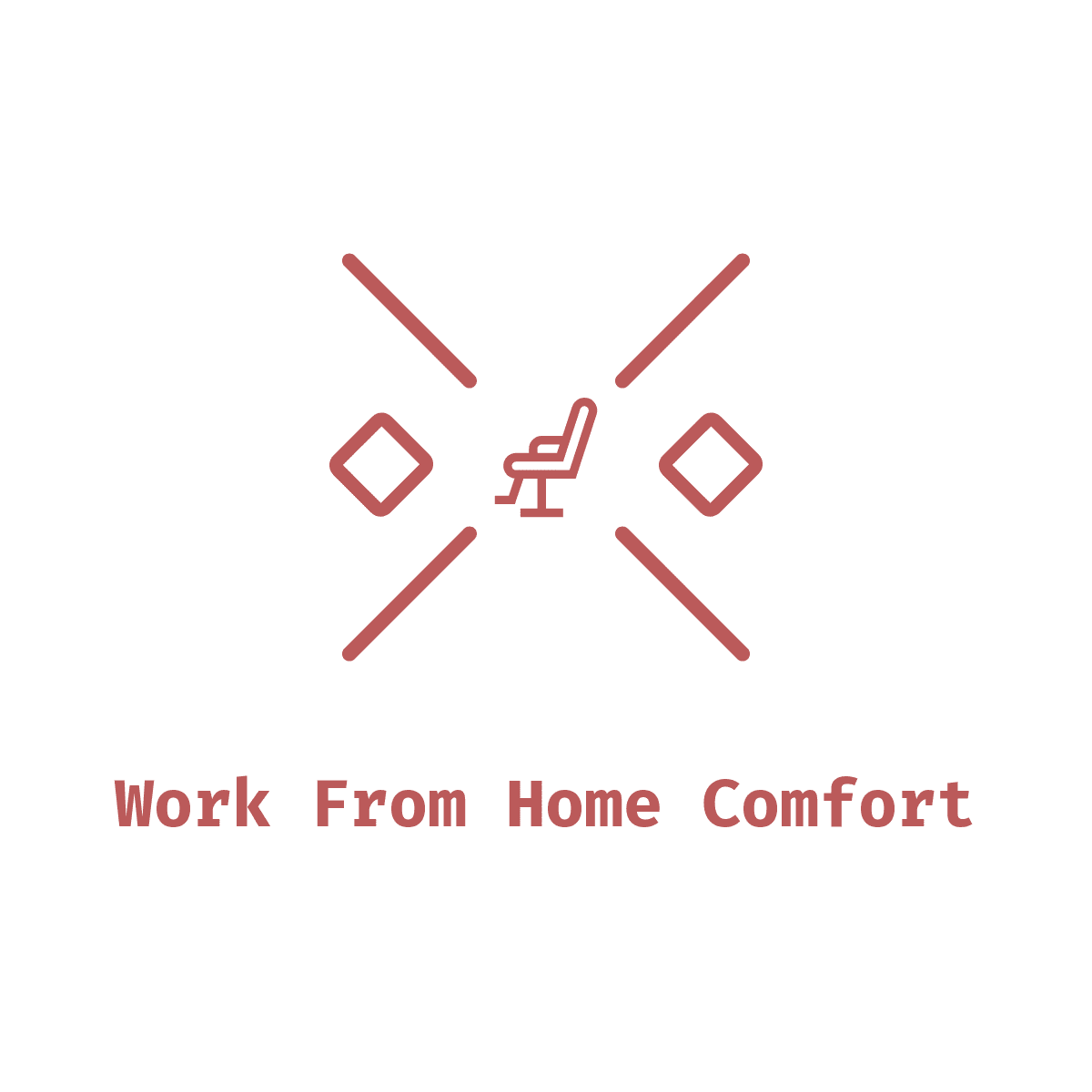
One thought on “The Ultimate Guide to Setting Up a Pain-Free Workspace”
Awesome Product!
Comments are closed.